Vonex Virtual Fax allows you to send faxes via a portal and receive faxes via email
Faxes sent to your assigned fax number are delivered straight to your e-mail inbox as PDF documents - accessible from your PC or Mobile device such as an iPad or Smartphone
You can also see inbound faxes within the portal, post-migration you can access the Vonex Virtual Fax portal using the following link: https://fax02.vonex.com.au
Once you have logged in Select Fax Server from the Apps menu
You will see the list of your fax servers
To send a fax select New from the Tools section.
Enter the destination fax number in the Fax Number field
Upload a PDF or TIF file that you wish to send
You can also add to the optional fields of the cover letter
Sent Faxes can be accessed by selecting Sent from the Tools section

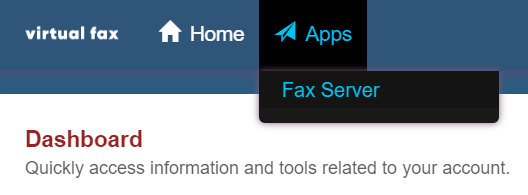
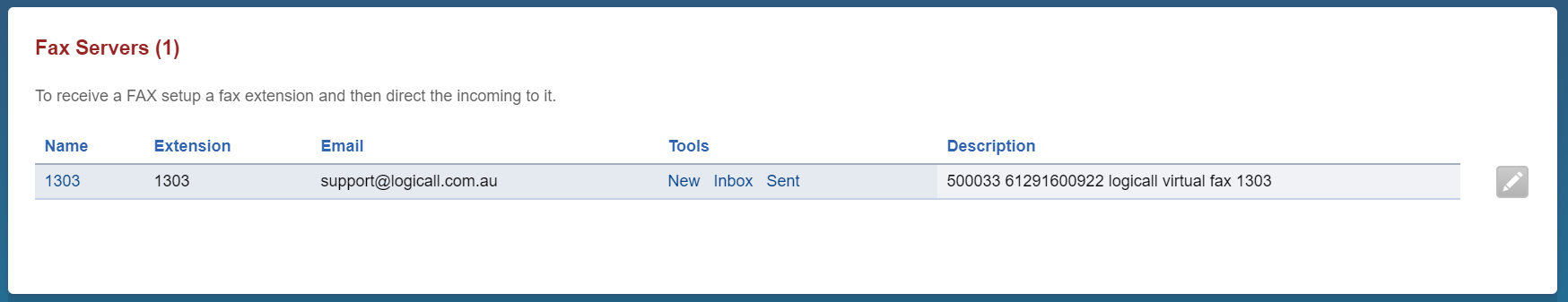
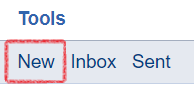
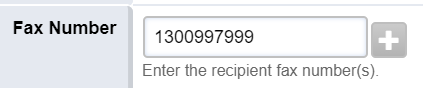
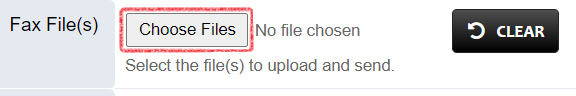
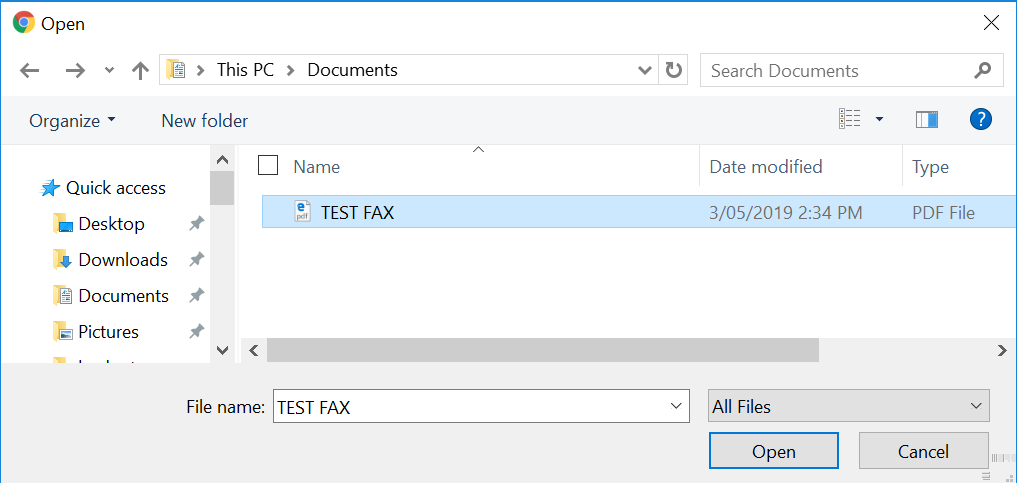
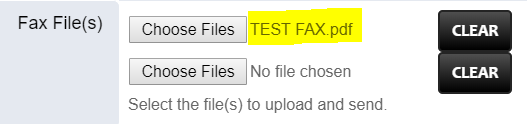

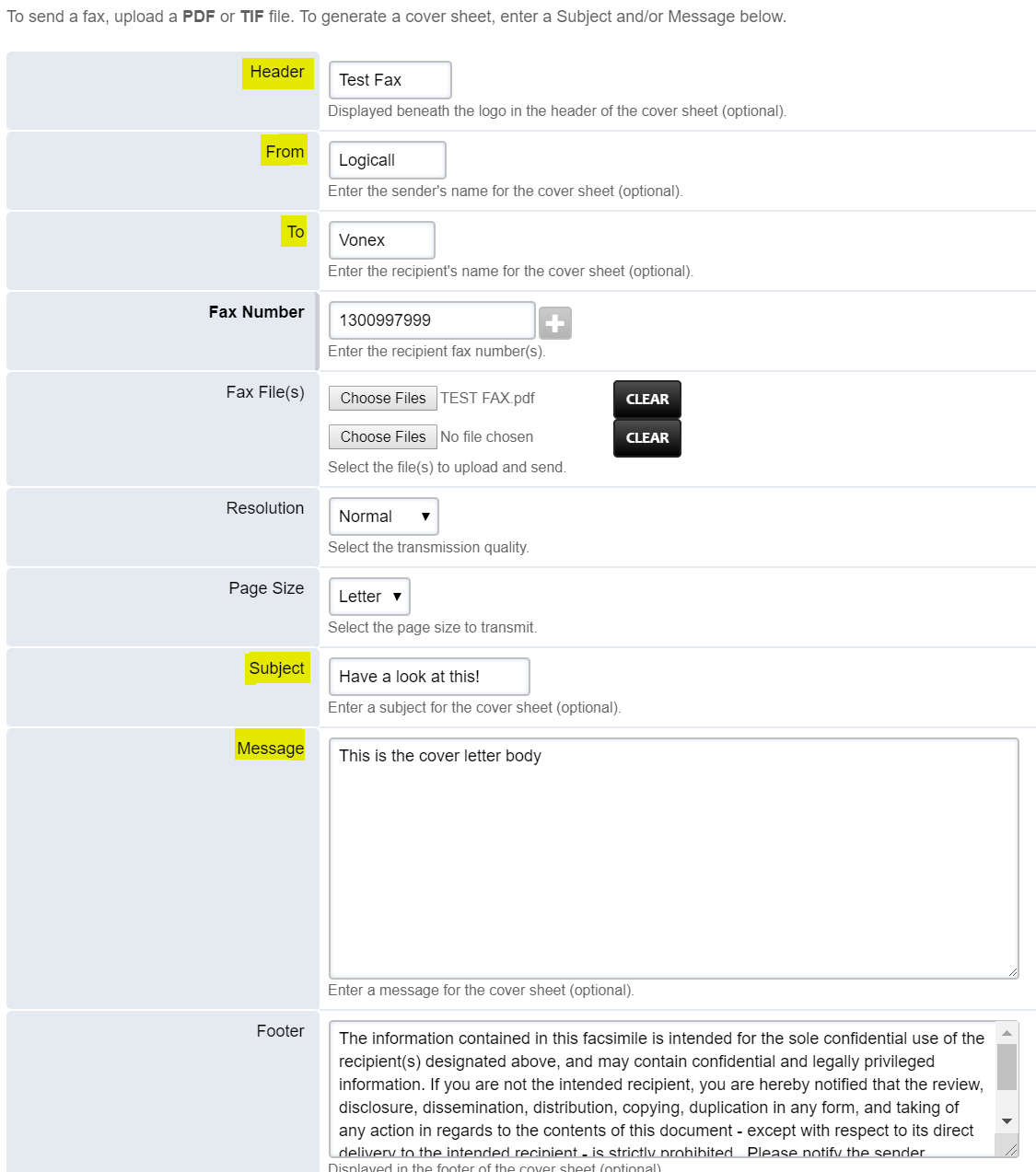
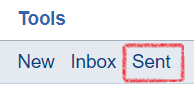
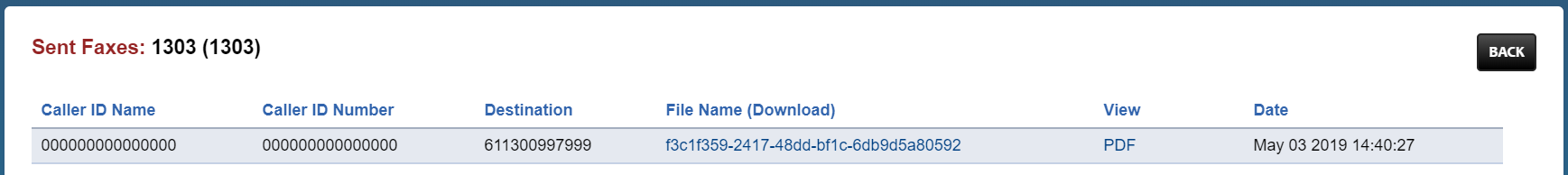
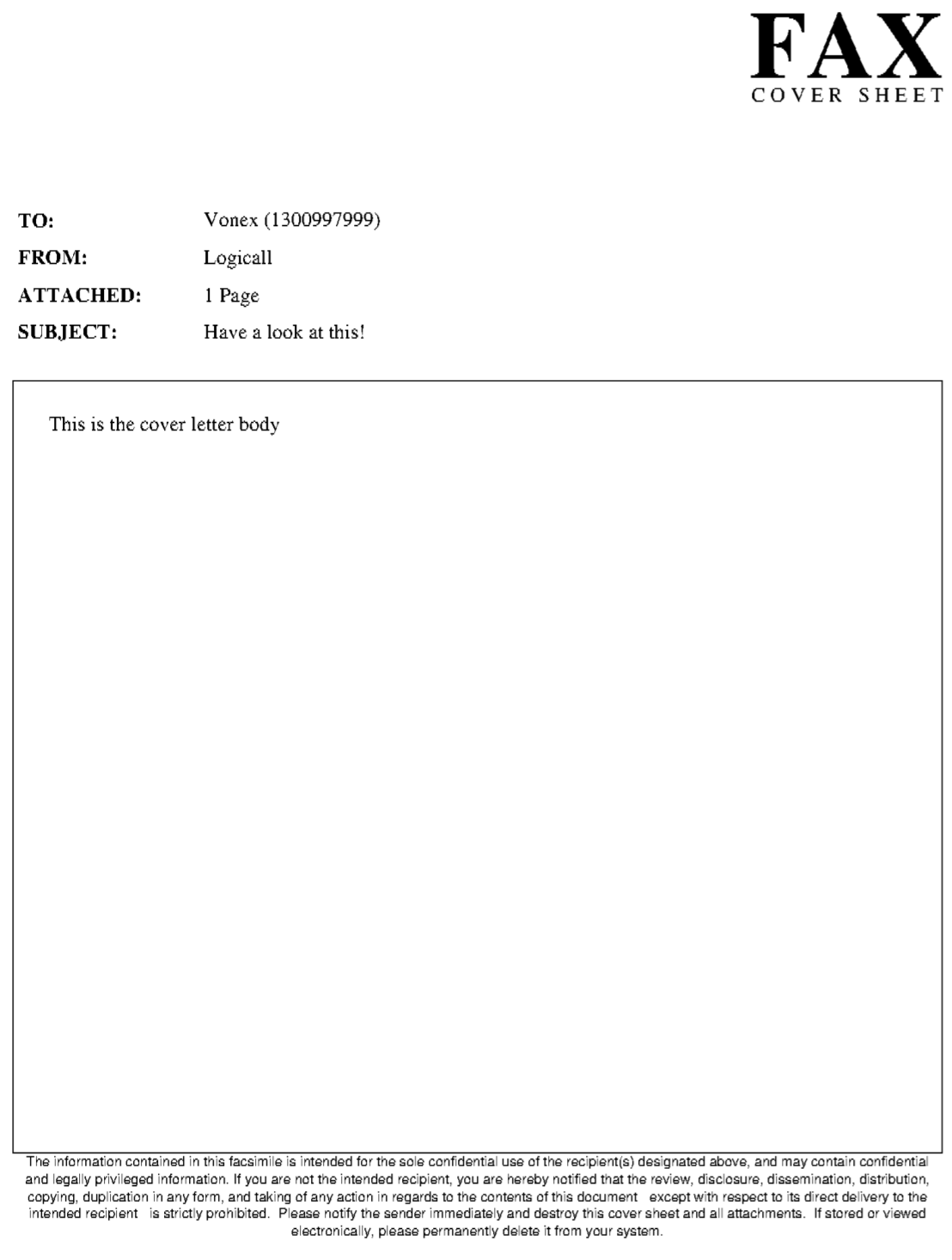
Jay Wellsmore
Comments